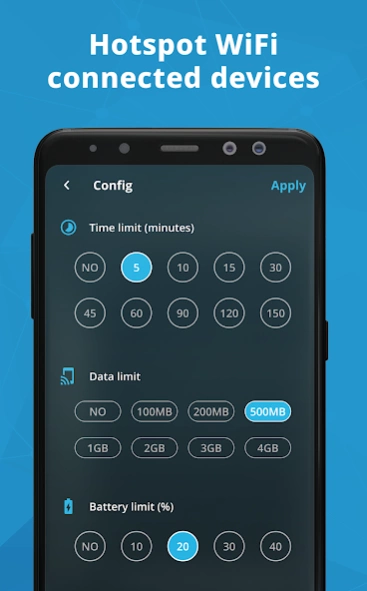WiFi Hotspot, Personal hotspot
Free Version
Publisher Description
WiFi Hotspot, Personal hotspot - Wi-Fi Hotspot App for you and fast, convenient, smart
Portable Wi-Fi Hotspot App for you and fast, convenient, free
Wi-Fi hotspots are a convenient way to share your internet connection with other devices. They can be used in a variety of settings, such as at home, in the office, or on the go.
There are a number of different Wi-Fi hotspot apps available, each with its own strengths and weaknesses. In this app, not only as other Wi-Fi hotspot apps, including how they work, the different types of Wi-Fi hotspots, but we also have the best fit functions for you for different needs.
How Wi-Fi Hotspots Work
A Wi-Fi hotspot is a device that creates a wireless network. This network can then be used by other devices to connect to the internet.
To create a Wi-Fi hotspot, you will need a device that has a Wi-Fi adapter. This could be a smartphone, tablet, laptop, or even a router.
Once you have a device with a Wi-Fi adapter, you will need to enable the hotspot feature. This is usually done in the device's settings menu.
Once the hotspot feature is enabled, you will need to create a name and password for your network. This will help to protect your network from unauthorized access.
Once you have created a name and password, your Wi-Fi hotspot will be ready to use. Other devices can connect to your network by entering the name and password.
Different Types of Wi-Fi Hotspots
There are two main types of Wi-Fi hotspots:
Personal Wi-Fi hotspots: These are Wi-Fi hotspots that are created by individual users. They are often used in homes, offices, or other small settings.
Public Wi-Fi hotspots: These are Wi-Fi hotspots that are available to the public. They are often found in places like airports, coffee shops, and libraries.
Personal Wi-Fi hotspots are typically more secure than public Wi-Fi hotspots. This is because they are often protected by a password. Public Wi-Fi hotspots, on the other hand, are often open to anyone. This means that they are more vulnerable to security attacks.
Best Wi-Fi Hotspot Apps
There are a number of different Wi-Fi hotspot apps available.
The best Wi-Fi hotspot app for you will depend on your needs and preferences. If you are looking for a simple and easy-to-use app, then many Tethering & Mobile Hotspot apps are good options. But if you need a more powerful app with more features, then our app is good choice.
Tips for Using Wi-Fi Hotspots
Here are a few tips for using Wi-Fi hotspots:
Use a strong password: This will help to protect your network from unauthorized access.
Be aware of the risks: Public Wi-Fi hotspots are more vulnerable to security attacks than personal Wi-Fi hotspots. Be careful about what information you share when using a public Wi-Fi hotspot.
Update your software: Make sure that your device's software is up to date. This will help to protect your device from security vulnerabilities.
Wi-Fi hotspots are a convenient way to share your internet connection with other devices. With a little planning, you can use Wi-Fi hotspots safely and securely.
Portable Wi-Fi Hotspot App for you and fast, convenient, free
About WiFi Hotspot, Personal hotspot
WiFi Hotspot, Personal hotspot is a free app for Android published in the System Maintenance list of apps, part of System Utilities.
The company that develops WiFi Hotspot, Personal hotspot is PDF Reader & PDF Scanner - Snap Photo Editor. The latest version released by its developer is 1.0.
To install WiFi Hotspot, Personal hotspot on your Android device, just click the green Continue To App button above to start the installation process. The app is listed on our website since 2024-01-04 and was downloaded 1 times. We have already checked if the download link is safe, however for your own protection we recommend that you scan the downloaded app with your antivirus. Your antivirus may detect the WiFi Hotspot, Personal hotspot as malware as malware if the download link to com.wifi.hotspot.portable.key.personalhotspot.password.wifihotspot.mobilehotspot is broken.
How to install WiFi Hotspot, Personal hotspot on your Android device:
- Click on the Continue To App button on our website. This will redirect you to Google Play.
- Once the WiFi Hotspot, Personal hotspot is shown in the Google Play listing of your Android device, you can start its download and installation. Tap on the Install button located below the search bar and to the right of the app icon.
- A pop-up window with the permissions required by WiFi Hotspot, Personal hotspot will be shown. Click on Accept to continue the process.
- WiFi Hotspot, Personal hotspot will be downloaded onto your device, displaying a progress. Once the download completes, the installation will start and you'll get a notification after the installation is finished.